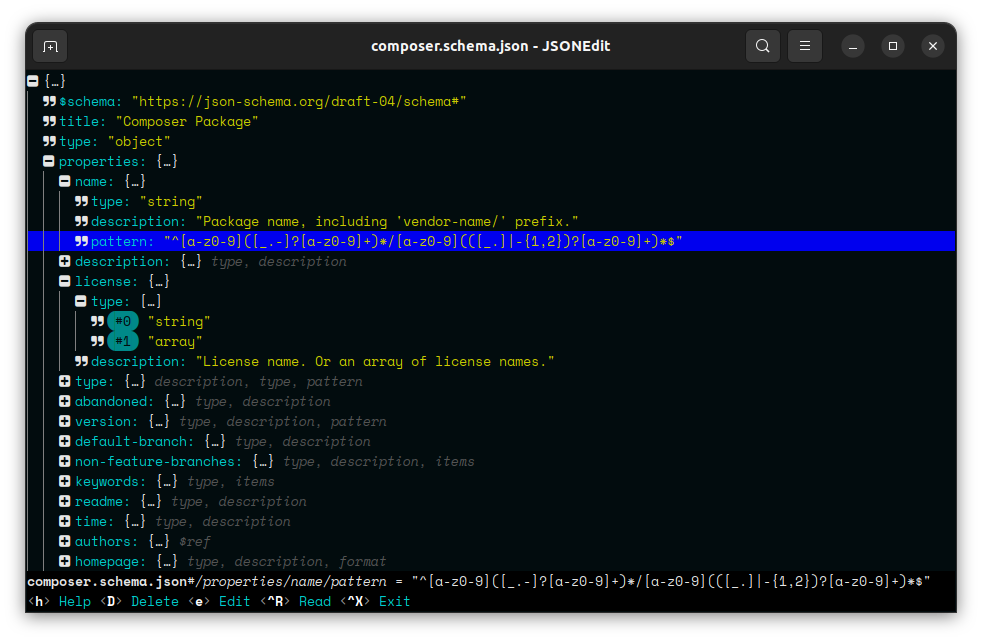ed57eec3b0c9688010c48a16e232356b4887e7e3
* Break out the doDeleteValue method in Editor * Confirm to save/discard when document modified and new requested * Re-add the title to menus
JSONEdit
This is an editor for JSON files, that also supports YAML.
Features
- Interactive terminal TUI application
- Makes use of Unicode glyphs in 16 magnificent colors!
- Handles array, objects and values
- Folding of array and object keys
- Core edit operations: insert, edit, delete
- A minimum of dependencies
- ~300KB executable PHAR
Installing
The recommended way to install and run JSONEdit is by grabbing the PHAR from the latest release:
You can also clone the respository and use Box to build the .phar yourself:
$ git clone https://dev.noccylabs.info/noccy/jsonedit
$ cd jsonedit
$ composer install
$ box compile
$ mv bin/jsonedit.phar ~/bin/jsonedit
Using
JSONEdit is controlled using hotkeys. The essential keys are always displayed at the bottom of the screen.
Creating a document from scratch
- Run
jsoneditfrom your shell. - Press I to insert a new key. Select "Object" in the menu. Enter "services" and press enter.
- Select the newly created "services" key and press I to insert another object. Enter "nginx" and press enter.
- Select the newly created "nginx" key. Press i to insert a value. Enter "image" for key and "nginx" for value.
- Press I and select "Array". Enter "ports" and press enter.
- Select the "ports" key and press i. Enter "80:80" and press enter.
- Press ^W to save the file. Enter "compose.yaml" and press enter.
- Press ^X to exit.
You should now have a compose.yaml file that spins up a completely useless
unconfigured nginx container.
Editing a document
- Run
jsonedit <filename>from your shell. - Find the value you want to edit and press e.
- Enter the value usng valid JSON value encoding, for example
"1234"for the string 1234, and1234for the integer 1234. Unparsable JSON will be used as a verbatim string. - Make any additional edits, including using i and I to insert new keys and values, and D to delete values.
- Press ^W to save the file. Enter the filename to write and press enter.
- Press ^X to exit.
Folding
To fold and unfold keys, use the following keys:
- + - Toggle folding of current key
- - - Collapse all nodes but the first
- ← - Collapse current key, or go to parent if a value or already collapsed
- → - Expand current key
Customizing JSONEdit
Use the following keys to customize the appearance of JSONEdit. The settings
will be persisted for the next session if the directory ~/.config/jsonedit
exists.
- g - Toggle indentation guides
- t - Toggle tail line guide
- b - Toggle icons before keys
- c - Toggle compact mode
Caveats
- YAML comments/formatting is not preserved - When reading YAML, comments are not preserved, and YAML formatting is not preserved when writing YAML.
Description
Languages
PHP
99.4%
Makefile
0.6%